I believe owners of the Canon 5D Mark ii will all agree by now that it is probably one of the best all-rounder pro DSLRs on the market. If you have an idea and the composition, the glass, and the drive then this camera is a tough puppy to better under any circumstances. Like any product there are limitations, I am not just talking about technology here but human limitations, whether these come from being an amateur photographer or simply by being in a situation that would call for a certain addition to the camera itself – these are generally called limitations.
PURCHASE Canon Eg-D ON AMAZON
One such limitation I wanted to mention was the Canon focusing screen. The 5D Mark ii ships with the default focusing screen EG-A. The screen is interchangeable and designed to maximise viewfinder brightness and operates with all AF Lenses.
For some, the standard screen doesn’t quite ‘give you the full story’ meaning that it is too bright. (I have not noticed this). Of course, there are ways to tell if your image is too bright or has blown out areas via the Histogram. Other users have wanted the focusing screen VF technology of the Canon 7D that gives options for a grid overlay in two different styles. The Canon 5D Mark ii does not have this option except for in Live View. I imagine if there is a Canon 5D Mark iii this option may be included given its success in the 7D.
Canon, however, has a fix with the option to purchase additional focusing screens (Some 5D owners have been furious at this taking the line that it was a ploy of Canon to wrangle extra for these add-ons). Whatever the reason Canon has added two of these additional screens to purchase.
To purchase the Canon Focusing Screen Amazon has a couple of options here:
Where to purchase Canon Focusing Screens
I purchased mine through Amazon and it arrived within a couple of days. It prompted me to put the same link here and start an affiliate link. If you want to buy the screen try here for the Canon EG-S at Amazon and you will be supporting the maintenance of this blog.
Canon Eg-D, Eg-A, Eg-S Focussing Screens.
There are several add-on screens from Canon with the main ones being the Eg-D Precision Matte Focusing Screen with Grid, the Standard default Eg-A Matte Screen, and the Super precision EG-S. In this section, we will discuss the installation of the Eg-D focusing screen for the Canon 5D Mark ii. Installing this screen is the same concept as the others so there should be no difference.
How to fit the Canon Eg-D Focusing Screen on a Canon 5D Mark ii
The screen ships in a hard storage case that includes the focusing screen, Installation instructions, and the Special Tool that aids in fitting the screen.
Unfortunately, the Canon instructions are either not that clear or leave important areas out. The following instructions will detail how to install the Focusing screen and what to avoid.
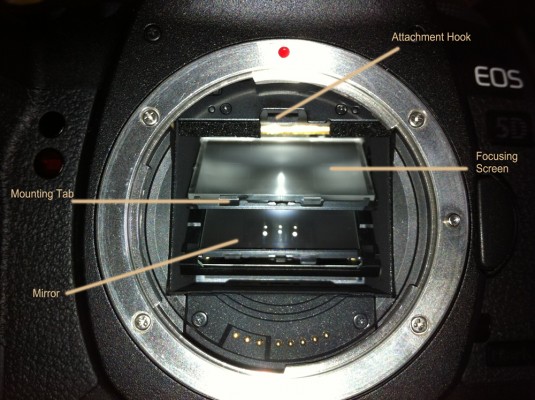
Canon 5D Mark ii Lens Mount Area
1. Place the Camera on a flat surface with the lean mount facing up.
2. Using the Special Tool gently pull the attachment hook to release the focusing screen. The attachment hook is at the top of the Lens mount. (See Diagram ). Pull it downwards gently.
3. Remove the default standard focusing screen with the Special Tool and place it in the case.

Canon Special Tool
1. Gently clamp the mounting Tab (The little tab on the screen) with the special tool and place it into the focussing screen holder.

Canon Focusing Screen
1. Ensure that the focusing screen is seated snugly in the Focusing Screen Holder.
2. Gently press (Use a surgical glove or lint-free cloth) up the screen (keeping the finger or the tool against the screen holder clip) and lock it into place
Setting for Correct Exposure with the Focusing Screen
After installing the Canon focusing screen it will be necessary to change the settings to suit the individual screen. To change these settings go into the Menu:
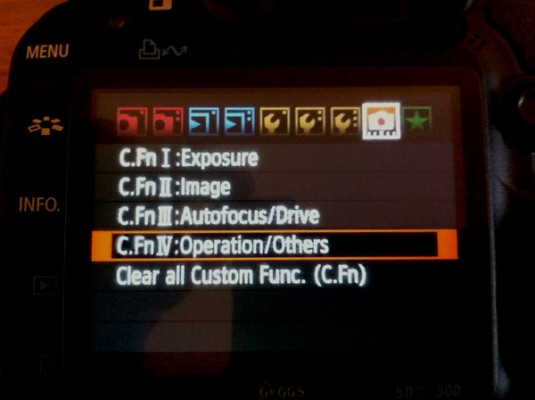
1. Then to the Camera icon (Second from the right).
2. Go to C.FN IV: Operation/Others
3. Toggle to navigation switch to you reach #5 – C.Fn IV: Operation/Others Focussing Screen
4. Navigate via the Quick Mode Dial to 1: Eg-D or to the screen that you have installed.
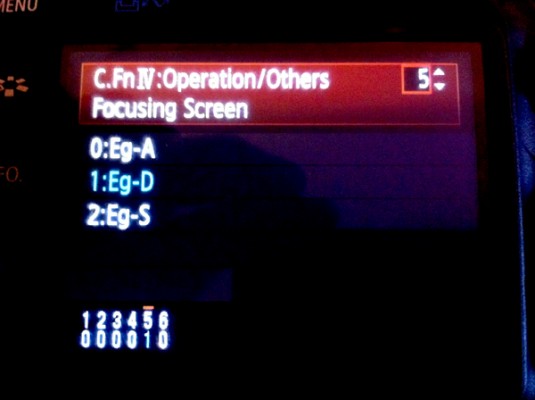
It is as simple as that. There are a couple of things to be wary about:
Do not touch the mirror with the special tool.
Do not force the screen with the special tool into the holder. It will scratch the screen and will see the scratch as a horrible mark in the viewfinder.
Do not use a lint cloth to clean the focusing screen as this will show up as small dirty-looking hairs and marks in the viewfinder. Use a Lint free cloth for cleaning.
Now that you are ready you will see your new screen in the viewfinder and if you have installed the Canon Eg-D Focussing Screen you will be able to see the grid lines that aid in composition and rules of thirds etc.

The above image was taken using a simulation with Canon 5D from a PC
Even though it is not the same grid lines as the EG-D it will give you
an idea of how they will appear in the viewfinder.
The Canon EG-D Focusing Screen with Grid View. Available at Amazon >>








Does this work with all focusing grid screens for the Canon 5D, or does each one have a different method? I would like to consider getting one for my camera.
Hi Mo, yes the same method works for all Canon 5D Mark ii focussing screens. They are all the same size and all 5D Mark 2’s have the same pull-down attachment hook.
I am an architectural photographer and use TS-E manual focus lenses. While the lines would certainly be beneficial, finding focus quickly and accurately is my top priority. Which screen is best for focus?
Hi Rob, I believe the Eg-D for architectural purposes would be your best bet. The grid lines coupled with a Tilt & Shift works really well. I was using a 24mm TSE a few weeks ago to do some wide landscape imaging and having the grids on the TS made all the difference.
I disagree, whilst it certainly would help sometimes with other lenses, I find the time I use live the most is with my 17mm TSE. And considering that all TSE’s are manual focus only, I do find the 10x in live view preferable over all other focusing methods bar the old prismatic in film cameras and AF. Therefore if you have a 5dmk2 or later with live view and grid and using a TSE, i don’t think you need this screen.
Cheers and thanks for this. I came here and purchased via your Amazon link and I am quite happy. Having the grid lines have helped in composition but also in getting horizons straight, sides of building etc.
Lucy
Hi Lucy, I’m glad having the grid lines have aiided you in your photo composition – it’s a useful tool.
In the photo titled “Canon Focusing Screen,” it shows you using the special tool and holding the focusing screen by the tab on the front. Is this the orientation in which it goes into the camera, if you are facing the camera? Or does it get flipped to where that little tab is on the left side (again, if you’re facing the camera)?